Create a ThryvPay Mobile Account
Create a ThryvPay Mobile Account
Built with service-driven businesses in mind, whether you’re on the job or on the go, you can now accept safe, secure, and contactless payments from your mobile device.
Download App
Download the free app to start getting paid faster.
https://thryv.biz/3eC6t1G for iOS and https://thryv.biz/3uI9Euj for Andriod.
Upon opening the ThryvPay app you will be taken to the Log-in or Get started page
Create your ThryvPay Mobile Account
If you are new to Thryv or have not set up an account yet, click Get Started.
- Enter your email, first and last name and create a password.
- A two-factor 4-digit verification code will be sent to this email verifying your account
- Key in the 4-digit code, and click Verify & Continue
Click “Allow” to ensure you receive push notifications regarding your payments, deposits, and disputes.
Your account is now created but you will be unable to transact until you complete the application process.

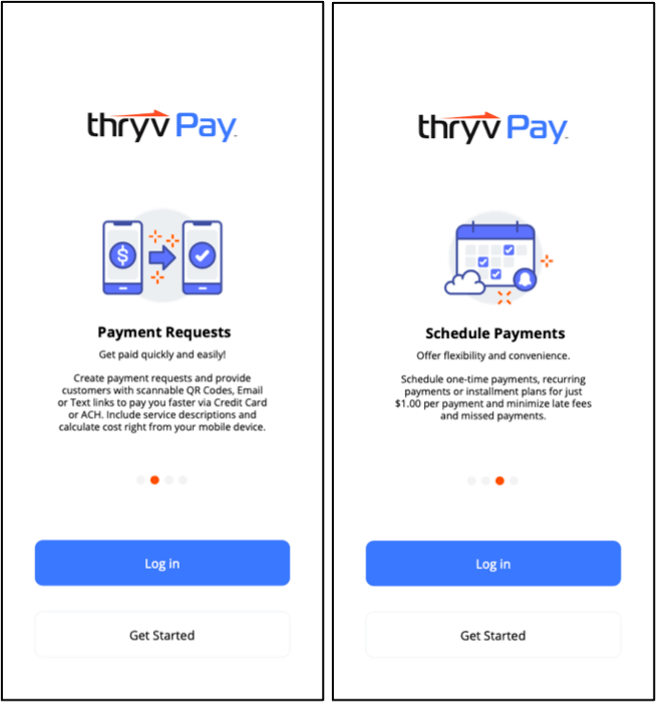
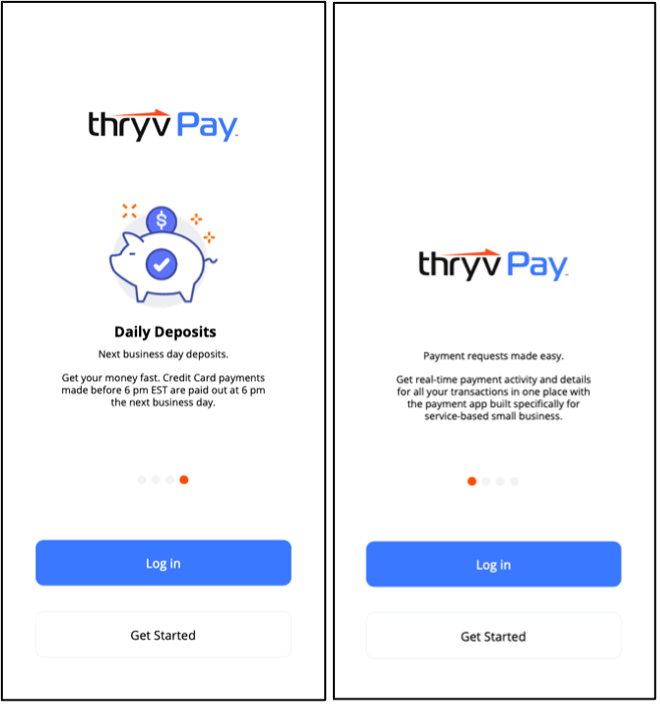
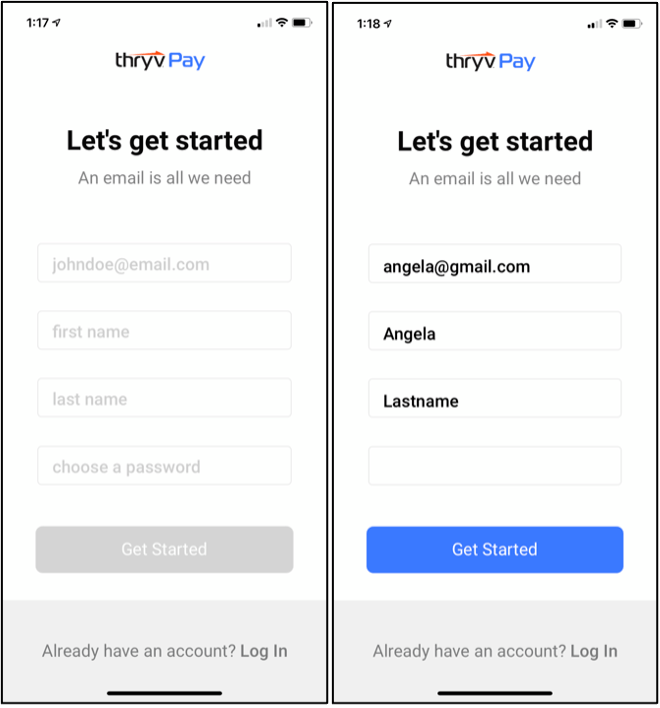
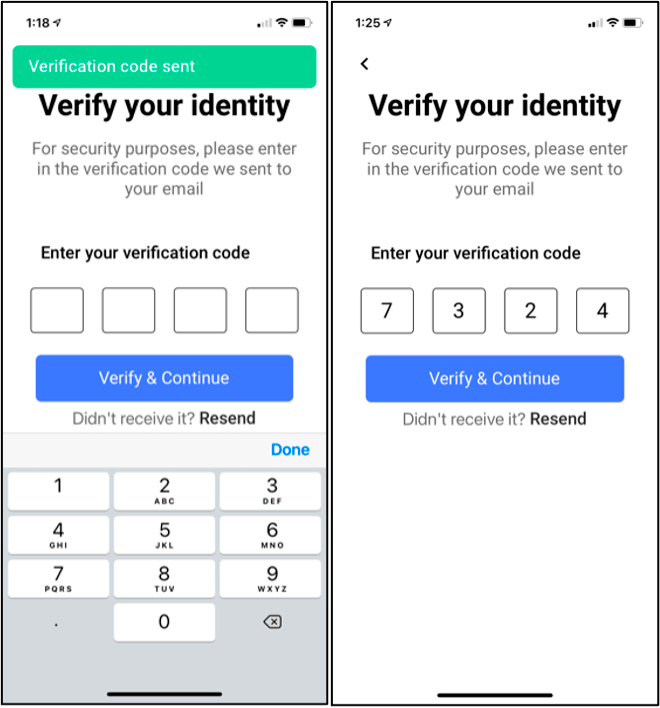
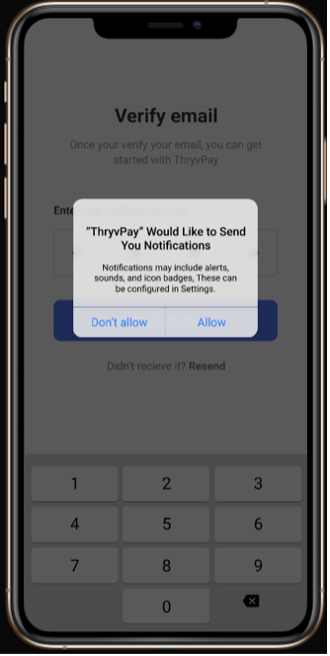



 Translate
Translate